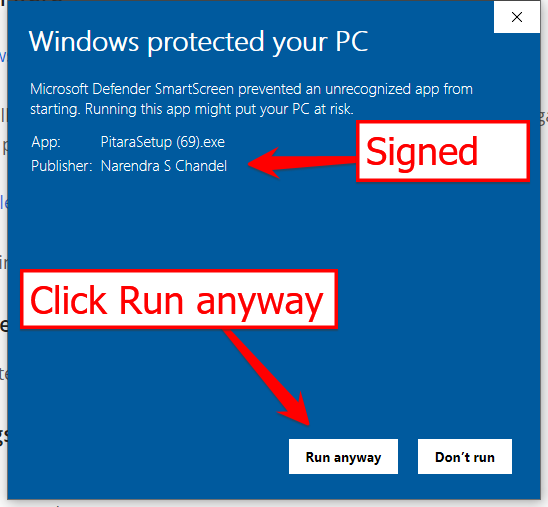Download Pitara
Last update: 2.0.8953.30556 @7/6/2024 4:58:46 PM
![]()

Supported platform: Microsoft Windows 10 or above.
Pitara doesn’t contain any malicious code. You can validate that by clicking the online virus check below.
|
|
SHA256: 16521fe7a44dc4f86668a903e2366a8c2e376b4f517c8fbc937bbfbb6685d539 | Virus check |
|
|
SHA256: 2089bdf0392bbdb881dcdf2675a50cadc90311cc86d877c8e235ec7a3dc1f795 | Virus check |
Why is Pitara FREE?
We are in early adoption mode. Early adopters can continue to use Pitara and its updates for the life of it for FREE. Drop us a line (Contact Us) to take part in the early adopter program.
Warning workaround
Note: Pitara is a new application, and while it’s establishing its reputation, Windows may display a warning when you run it. Please click the “More info” link in the dialog box, which will reveal the “Run anyway” button to continue.
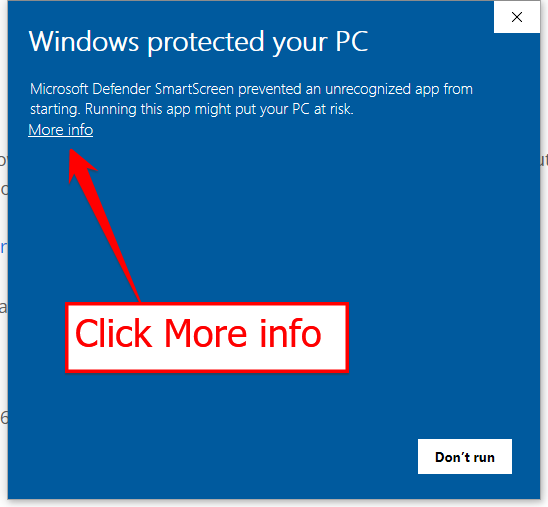
Clicking the link More Info link will enable a button at the bottom, click the Run Anyway button.
Change logs
Version 2.0.*- Now search with height range. Search like 10kfeetPlus to see photos all taken above 10,000 feet and above
- Natural language like search: From 2002 in January on Weekend at 9m
- Holiday tab is improved for performance
- Minor several GUI glitch fixes
- Lots of UI upgrades
- Added word selector for searching
- Added Sorting by alphabets for keywords
- Fluid views
- Added a new height based catelog
- Blazing fast loading of photos
- Upon re launch quickly checks files alrady in index
- Added special keywords for time i.e. last10years or last20year
- Lot of performance improvement
- Limit first page result to 200 photos then fetch all on demand
- Added commonly observed festivals from India and US, to show up as default albums
- Portable setup now uses local folder for everything, including settings index.
- Search box provides type ahead from all potential keywords.
- Much faster image comparision.
- Now you can save query to favorite view, buy clicking Heart button.
- Fixed a bug where if one view was failing to load it was failing all views.
- Beautified search results to look with better theme colors.
- Minor UI glitches and improvements.