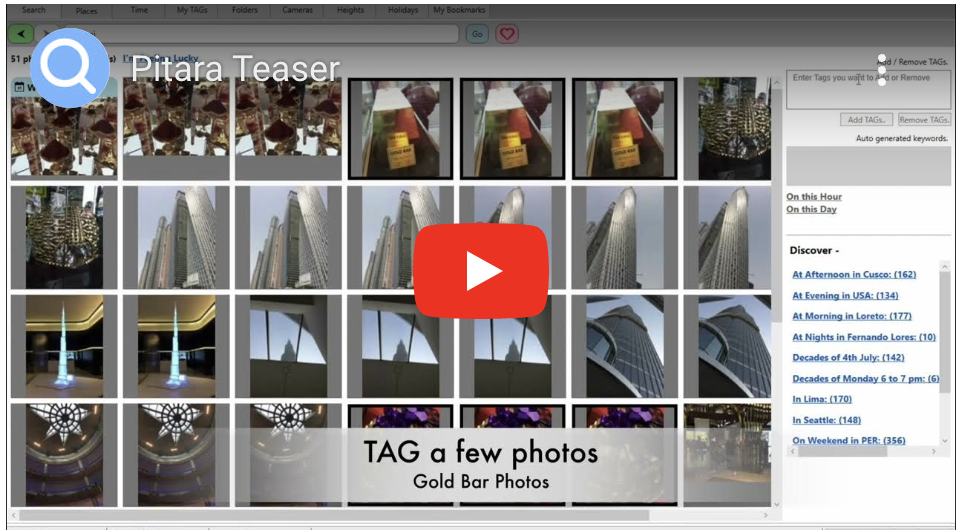Pitara is Intelligent Photo Cataloging, Searching, and Tagging Tool
It is your personal Google for photos, designed to organize, search, and tag your pictures efficiently right on your computer. Unlike cloud-based solutions, Pitara doesn’t upload your photos to the cloud. We are anti-subscription
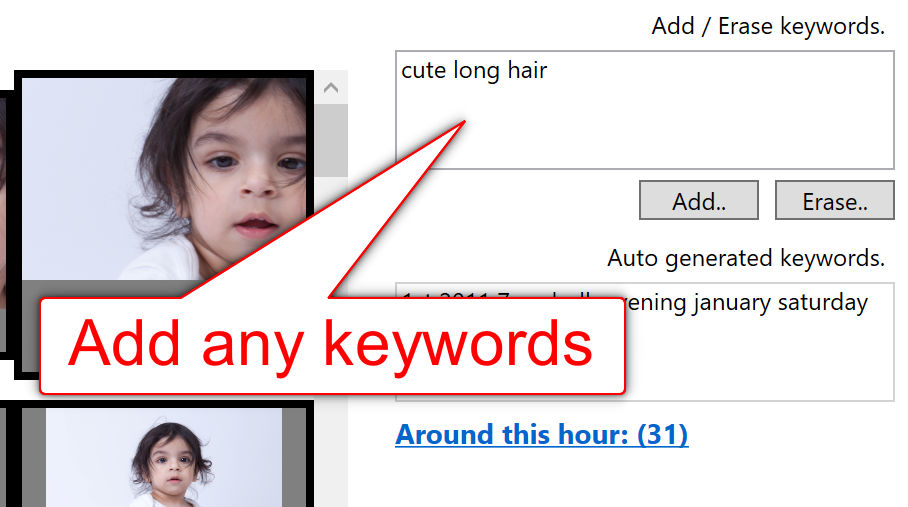
Custom Tags
Add custom tags to your photos for instant searchability. Take control of your collection and find what you need in moments.
LEARN MORE
Google-like search
Modern cell phones and cameras capture more than just images – they embed valuable data like location, timestamp, and more into your photos. Pitara intelligently processes and indexes this data. So you can instantly search for photos using combinations of keywords like:
- “From 10 years Summer weekend 7:30 PM”
- “Christmas Hawaii”
- “Oregon 2002”
- “Cute long hair”
- “15kfeet” (photos taken at 15,000 feet)
The possibilities are endless. Check out a list of sample searches to learn more.
Custom TAGs management
- Add/remove TAGs to an entire collection of photos at one go
- Instantly search photos using added TAGs
Auto-Generated Catalogs
- Places: Catalog of all the places you’ve visited (e.g., Seattle, New Delhi, New York).
- Time: Catalog sorted chronologically (e.g., January 1997, March 2002).
- Elevation: Catalog based on elevation from sea level (e.g., 12Kfeet, 12Kfeetplus).
- My Tags: Catalog of your custom tags (e.g., “cute long hair”).
- Cameras: Catalog of camera makes and models (e.g., iPhone XS, Samsung Galaxy, Nikon d70).
- Folders: Catalog of folder names (e.g., “Kindergarten graduation”).
- Holidays: Catalog of holidays (e.g., Thanksgiving, Halloween, Christmas, Diwali).
- Favorites: Save your favorite queries for quick access.
Use cases
- Concert Photos: Search for concert photos taken in Oregon during winter weekends within the last 5 years. (from 5 years Oregon Winter weekend night).
- Birthday Memories: Find photos from your child’s birthdays on May 31st across 20 years. (from 20 years May 31st)
- Hawaii Trip: Simply search “Hawaii” or narrow it down by adding a specific year range. (Hawaii from 2020-2022)
- Gym Selfies: Search for cool gym selfies taken on Tuesday or Wednesday evenings over the past two years. (Tuesday or Wednesday) evening from 2 years Redmond)