Do you really need a photo organizing tool?
According to estimates by InfoTrends, a total of 1.2 trillion digital photos will be taken worldwide this year, that is roughly 160 pictures for every one of the roughly 7.5 billion people inhabiting planet earth. Research by HONOR revealed that an average person from Europe takes 597 selfies a year. It is approximately 1.6 selfies a day.
Organizing photos is hard
With a constant uptick in the number of digital cameras in households, it’s almost impossible to correctly organize all photos that are piling up your Hard Drive regularly.
After personally having tried several photo arranging tools. I learned that organizing photos is an ongoing job, that is based on a flawed premise, that organizing alone will help you find the photos you need later. It’s like saying we should organize all the websites and documents on the Internet, so users can find the website that they are looking for. Why need Google?
Indexing is the answer
Organizing is not the answer, indexing is. You don’t really need yet another photo organizing tool. You need a tool that can index your photos and help find them fast. That’s where Pitara comes in handy.
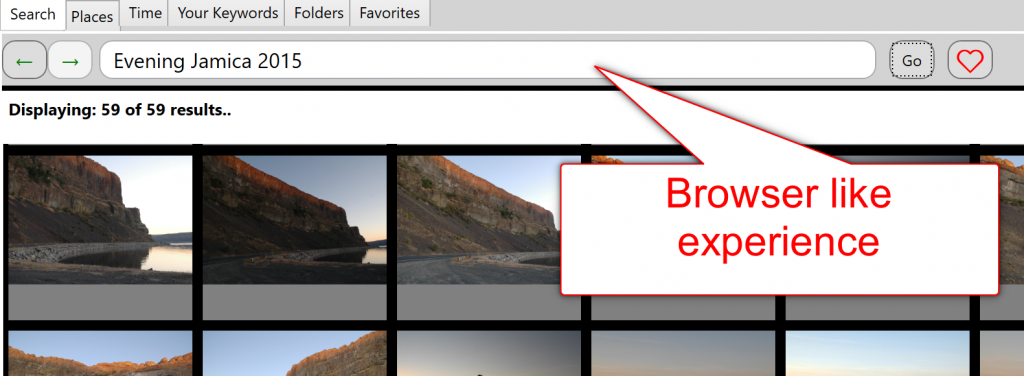
You simply point the Pitara to your photos and let Pitara handle all the searches for you. With Pitara you can instantly get to your photos, whether they are 2 days old or 20 years old.
There is no learning curve
There is no learning curve with Pitara. Simply install and launch, Pitara works out of the box. It starts indexing photos by scanning the entire PC. Of course, you can optionally set it so it only scans certain folders. You can even exclude some folders from the scan if you prefer to.
Without going over all the features here, want to summarize, that this tool is designed for easy search and exploration of your photo memories. It takes the pain away from the everyday users to manually find photos.
Some organizing does help
Basically, you shouldn’t spend a ton of time organizing. Simply creating a folder by event name under a folder for the year running is enough.
Something like “D:\Photos\2021\Lake Talapus hike”. Let Pitara do all the hard work of breaking into keywords, making those available in search. In this example, you can later search for Talapus or Hike, or Lake to get to the same set of photos. That is beyond all the location & time data you can already search the same photos.
You get the idea. There are several examples of use cases around searches that you can learn from.
Try download Pitara and feel free to reach out to the very responsive team if you have any questions? And what’s better it’s FREE for now. Download from here – www.GetPitara.com